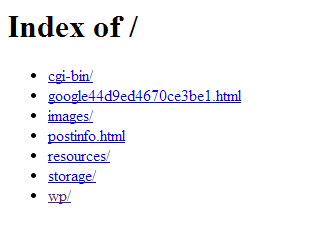pathoft2
Member
- Messages
- 38
- Reaction score
- 0
- Points
- 6
Up until recently, the redirect I had set up via cPanel to redirect anyone to the wordpress blog (the site's main feature) who goes to the site's url (www.pathofthemagus.elementfx.com)
This is the redirect I was using:

Up until recently this has worked just fine.
Now, anytime I or anybody else accesses the website, the following error is displayed:

I have been looking for solutions. I have discovered the .htaaccess file. I had no idea what it was used for, but based on what I've read I believe it can be used to redirect to the Wordpress on my site, which is exactly what I want.
Any help on this matter will be greatly appreciated!
This is the redirect I was using:

Up until recently this has worked just fine.
Now, anytime I or anybody else accesses the website, the following error is displayed:

I have been looking for solutions. I have discovered the .htaaccess file. I had no idea what it was used for, but based on what I've read I believe it can be used to redirect to the Wordpress on my site, which is exactly what I want.
Any help on this matter will be greatly appreciated!