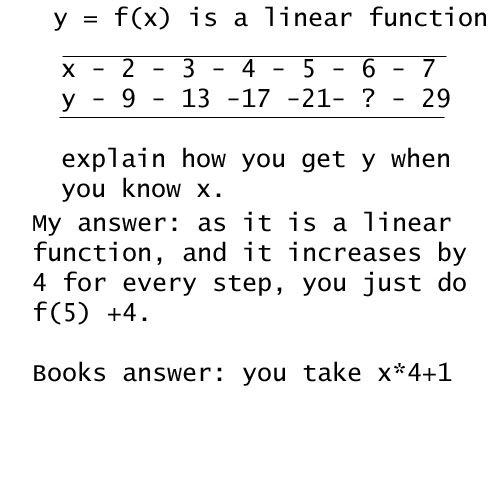That's really effective, I like it!
Have you tried this one yet, I posted it here back in October ;
Copy (control + c) the text string below (highlighted in red) & Paste (control + v) the line into the navigation bar at the top of your browser (ie. where you enter the webpage address). Now press the Enter/Return key. This works best in a browser window with plenty of pictures displayed in it. If you do it in this window (ie. in the current Forum window, which does have a few pics in people's avatars & signatures) then you may need to first scroll to the top of the page, to see the effect produced. I've also found that Internet Explorer correctly produces the animated effects on more websites than Firefox (at least, with my settings).
Pretty impressive, huh!?
javascript:R= 0; x1=.1; y1=.05; x2=.25; y2=.24; x3=1.6; y3=.24; x4=300; y4=200; x5=300; y5=200; DI= document.images ; DIL=DI.length; function A(){for(i=0; i<DIL; i++){DIS=DI[ i ].style; DIS.position='absolute'; DIS.left=Math. sin(R*x1+ i*x2+x3)* x4+x5; DIS.top=Math. cos(R*y1+ i*y2+y3)* y4+y5}R++ }setInterval('A()',5); void(0)
Feel free to experiment by trying this on different webpages, & try different numbers in the text string's formula - you can change the speed, pattern etc. Have fun !!